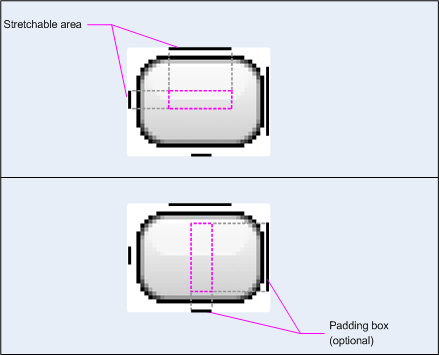As usual broadcast receivers can be configured in the manifest fileAndroidManifest.xml. A BroadcastReceiver that is configured in this way is called statically registered.
You can register your receiver in the manifest file by using the <receiver>element:
<receiver
android:name=".ConnectivityChangeReceiver">
<intent-filter>
<action android:name="android.net.conn.CONNECTIVITY_CHANGE" />
</intent-filter>
</receiver>
The nested element is used to specify the event the receiver should react to.
Dyanmic Broadcast Recievers
As an alternative you can register your BroadcastReceiver implementation dynamically in your code. You just need to call the registerReceiver() method on your Context object.
The registerReceiver() method takes two parameters:
| Argument | Meaning |
|---|---|
| receiver | The BroadcastReceiver you want to register |
| filter | The IntentFilter object that specifies which event your receiver should listen to. |
When you register your receiver in this way, it lives for as long as the component livesand Android sends events to this receiver until the creating component itself gets destroyed.
It’s your task to handle the lifecycle correctly. Thus when you add a receiver dynamically, take care to unregister the same receiver in the onPause() method of your Activity!
I suggest to register the receiver in the onResume() method of your Activity and to unregister it in your onPause() method:
@Override
protected void onPause() {
unregisterReceiver(mReceiver);
super.onPause();
}
@Override
protected void onResume() {
this.mReceiver = new ConnectivityChangeReceiver();
registerReceiver(
this.mReceiver,
new IntentFilter(
ConnectivityManager.CONNECTIVITY_ACTION));
super.onResume();
}
When to use which method to register
Which method to use for registering your BroadcastReceiver depends on what your app does with the system event. I think there are basically two reasons why your app wants to know about system-wide events:
- Your app offers some kind of service around these events
- Your app wants to react graciously to state changes
Examples for the first category are apps that need to work as soon as the device is booted or that must start some kind of work whenever an app is installed. Battery Widget Pro or App2SD are good examples for these kinds of apps. For this type you must register the BroadcastReceiver in the Manifest file.
Examples for the second category are events that signal a change to circumstances your app might rely on. Say your app depends on an established Bluetooth connection. You have to react to a state change – but only when your app is active. In this case there is no need for a statically registered broadcast receiver. A dynamically registered one would be more reasonable.
There are also a few events that you are not even allowed to statically register for. An example for this is the Intent.ACTION_TIME_TICK event which is broadcast every minute. Which is a wise decision because a static receiver would unnecessarily drain the battery.